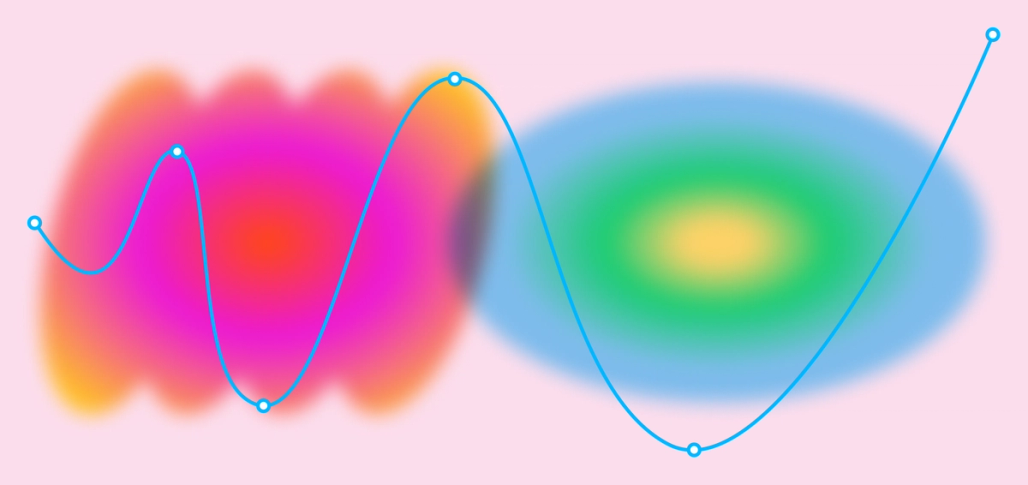This month we released several updates that will help designers work better together in Figma and FigJam. From a component properties update to opening registration for Schema, we have our eyes turned towards improving design systems. Plus, your team can now jump right into Figma and FigJam files quickly with a Google Calendar integration and hundreds of new templates. Read on to learn about everything that launched this month.
Since releasing component properties at our annual user conference Config earlier this year, we’ve been building on the functionality so teams can more easily streamline their design systems. We’re excited to share the newest round of updates in an open beta.
The beta includes:
- Preferred values, which allow you to create a curated set of components to choose from when swapping instances
- Exposed nested instances, which enable users to adopt component properties and customize the properties of nested instances directly from the parent level
- Simplified instances, which help component property authors simplify the layer and detail views for subsequent instances so users can focus on just the editable elements
If your team is anything like ours, then you’re probably used to having a Figma design or FigJam file accompany every meeting. Our new Google Chrome extension allows you to add a Figma or FigJam file directly to any Google Calendar event—without leaving your calendar to copy a link.
In 2021, we introduced Schema, Figma’s virtual conference focused entirely on design systems. This year, we’re excited to take Schema on the road and host three in-person sessions in addition to our virtual programming. Join us in New York, Tokyo, London, or right from the comfort of your home. You'll hear from design systems leaders, connect with the community, and leave inspired to optimize your own design system.
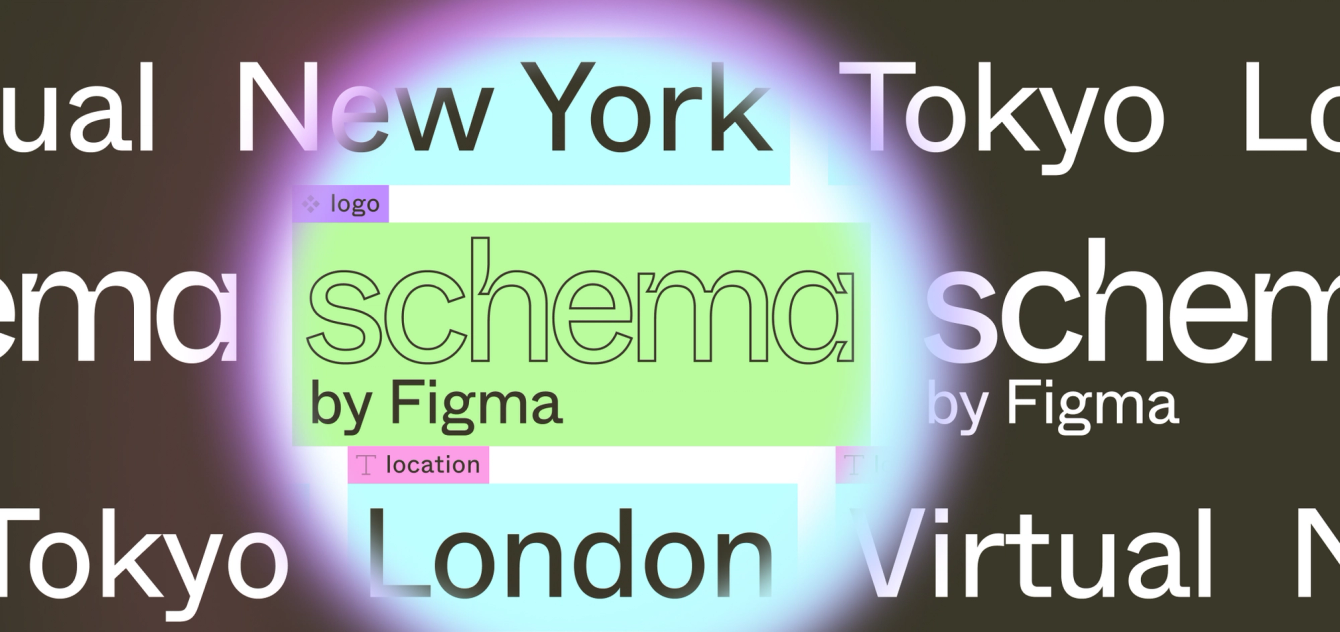
Templates are a great way to get ideas off the ground in Figma and FigJam, and our team has made hundreds to help you kickstart any activity: roadmap planning, SWOT analysis, team meeting agendas, design critiques, and more. You can browse templates by use cases or roles to find the right one for any project.
Here are some of our favorites:
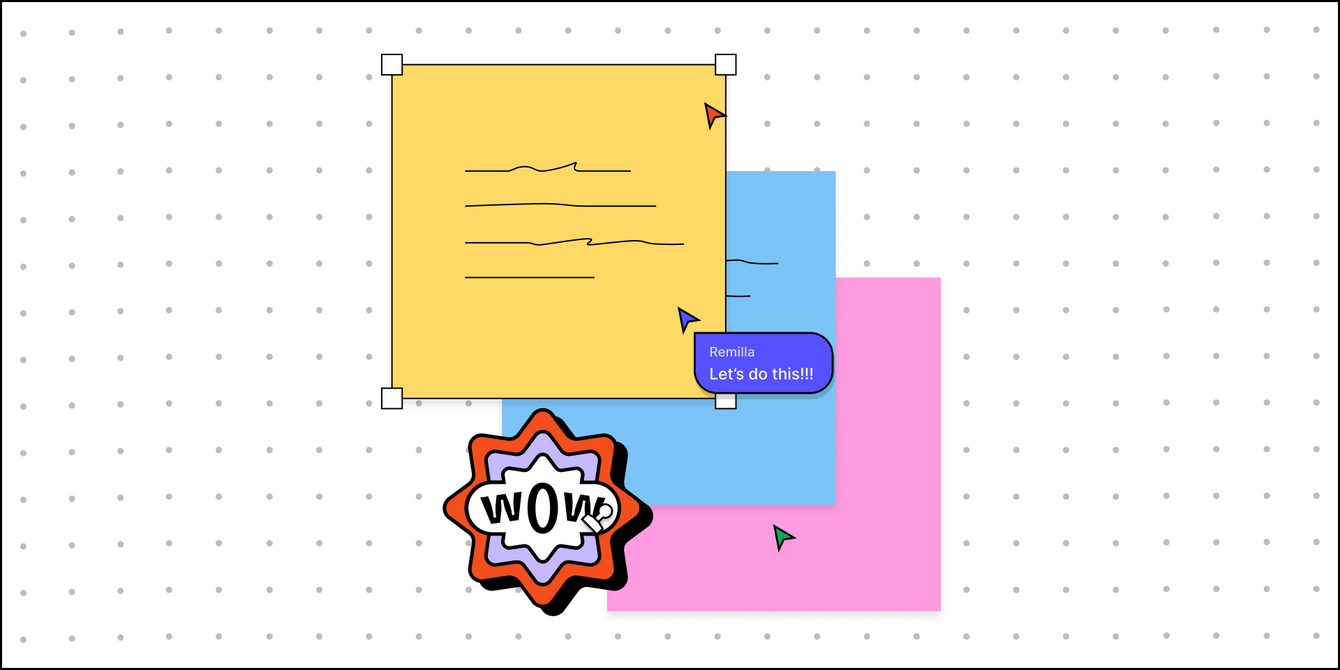
For even more detailed announcements, be sure to check out the release notes and follow Figma on Twitter.
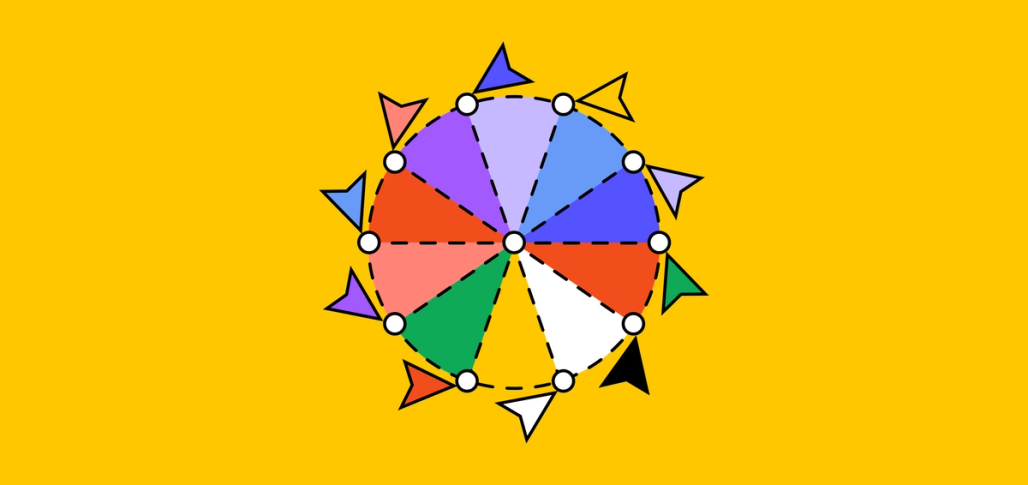
What’s new in Figma: August 2022